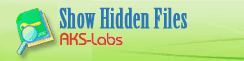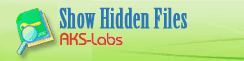Show Hidden Files Newsletter - Issue 1, October 13, 2004
Show Hidden Files Newsletter
Issue 1, October 13, 2004
Show Hidden Files News And Related Reviews
In this issue you will find:
1) Show Hidden Files – partnership with password recovery tool
2) AKS News: Outlook Task program release
- - - - - - - - - - - - - - - - - - - - - - - - - - - - - - - - - -
(1) Show Hidden Files – partnership with password recovery tool
AKS-Labs has signed a partnership with some password recovery tools. In this newsletter we will review a partnership with Passware products.
Products from Passware is a good choice because of Xieve™ algorithms and Decryptum™ Service
Passware is a company that market popular tools to recover password for MS Office files and other popular file formats.
It's products have unique Xieve™ algorithm: "Passware developed Xieve™ optimization that boosts dramatically Brute-Force attack speed by skipping password checks of nonsense combinations of characters. With 95% recovery rate for English words password search speed is over 75,000,000 passwords per minute."
For more information, please, visit https://www.findprotected.com/partners.htm
(2) AKS News: Outlook Task program release
AKS-Labs has released version 1.0 of Outlook Task, a Windows utility designed to create a set of tasks from the Outlook task folder.
Do you ever get tired of your Task folder filling up with many records related to different projects or people? Can you afford the time to read all of these task items? It would be much simpler to arrange these tasks into a more structured sets of tasks.
Commonly, when you can't quickly identify the relevance of a task or the action the task requires, you end up leaving it in your Task folder "for later" without performing the necessary action. With our Outlook Task program you can create the set of tasks you need - you can list tasks related to some project, category, person, due date or even to a keyword. Using a wide variety of parameters, it's easy to obtain a summary of tasks for today or this week. Outlook Task is a great way to manage large numbers of tasks in the Task folder by having a list of the most relevant tasks readily available.
For more information, please, visit http://www.outlook-task.com/
- - - - - - - - - - - - - - - - - - - - - - - - - - - - - - - - - -
Newsletter information:
This newsletter coming every 3-weeks and we are happy that you read it and find it useful. If you think that others, for instance your friends or colleagues, can benefit from it then please, share subscription url with them
https://www.aks-labs.com/php/public_html/lists/?p=subscribe&id=1
Show Hidden Files Common Information:
Downloading free fully-functional 30-days trial: https://findprotected.com/download.htm
Ordering URL: https://findprotected.com/ordering.htm
Sending question to support: https://findprotected.com/support.htm
|